Arducam Mega 5MP SPI Camera with ESP32 WiFi Module
How to use Arducam 5MP SPI Camera with ESP32 Board
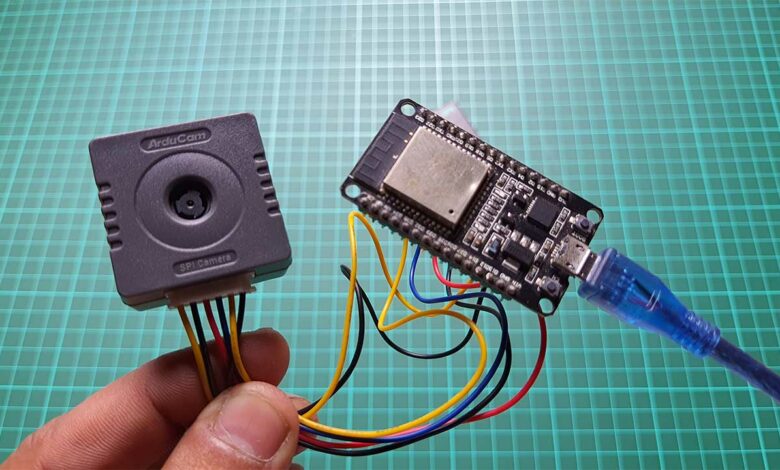
Overview: Arducam Mega with ESP32
In this tutorial, we will be discussing the interfacing of the Arducam Mega 5MP SPI Camera with the ESP32 WiFi Module. The Arducam Mega Camera is a new camera solution recently launched by Arducam that simplifies the process of connecting one or more cameras to any microcontroller. This camera is specifically designed for low-power IoT devices, embedded machine vision, and artificial intelligence applications. With a single standard SPI interface, the Arducam Mega Camera can work with any microcontroller, and it does not require any memory for register settings or frame buffers. Additionally, this camera is fully compatible with both 3.3V and 5V systems.
This project involves interfacing the 5-megapixel Arducam Mega Camera with the ESP32 Board to perform various operations such as image capturing at different pixel resolutions and video streaming. The Arducam Mega SDK has been released by Arducam for this camera, which simplifies programming. In the following sections, we will delve into the camera and its operations in detail.
Arducam Mega Camera
The Arducam Mega Camera is an innovative camera solution that simplifies the process of connecting one or more cameras to any microcontroller. It is designed primarily for use in battery-powered IoT devices, embedded machine vision, and artificial intelligence applications.

With a single standard SPI interface, the Arducam Mega Camera is compatible with any microcontroller and only requires 4 GPIO pins (excluding VCC and GND) for operation. Additionally, it does not require any memory for register settings or frame buffers, making it an ideal choice for space-constrained applications. The camera is fully compatible with both 3.3V and 5V systems and can be directly used with a variety of MCU systems including Arduino, STM8/STM32, ESP8266/ESP32, MSP430, Nordic, Renesas, and more.
This camera is great for saving energy. When your MCU is sleeping, you can turn off the camera without worrying about adjusting settings – it does that for you quickly and automatically. There are two versions of this camera – one has 3 megapixels and a fixed focus, and the other has 5 megapixels and an autofocus feature. It also comes with an enclosure that you can easily mount.

You can learn more about this camera by reading the Arducam Getting Started guide.
Interfacing Arducam Mega 5MP SPI Camera with ESP32 WiFi Module
Next, we’ll explore how to connect the Arducam Mega camera with 5 megapixels to the ESP32 Board. The diagram for connecting the camera to the board is quite simple and shown in the image below.
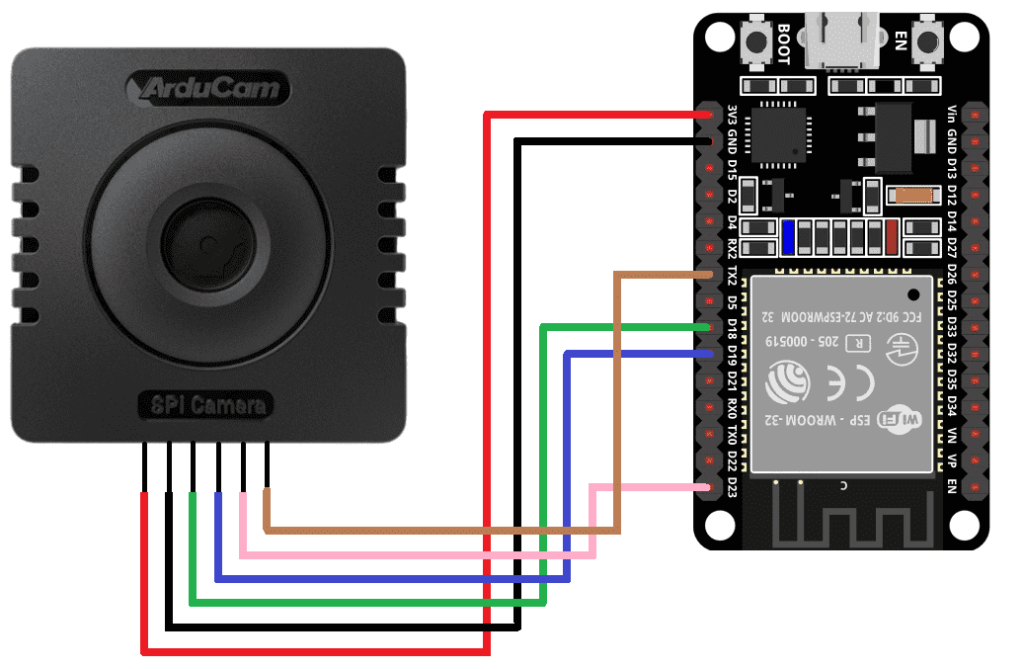
Here are the connections between the ESP32 Board and the 5MP Arducam Mega Camera.
| Camera Pin | ESP32 Board |
| VCC | 3.3V |
| GND | GND |
| SCK | 18 |
| MISO | 19 |
| MOSI | 23 |
| CS | 17 |
You can directly connect the Camera to ESP32 Board using the jumper wires.
Project PCB Gerber File & PCB Ordering Online
If you don’t want to assemble the circuit on a breadboard and you want PCB for the project, then here is the PCB for you. The PCB Board for the Arducam Board looks something like the one below.
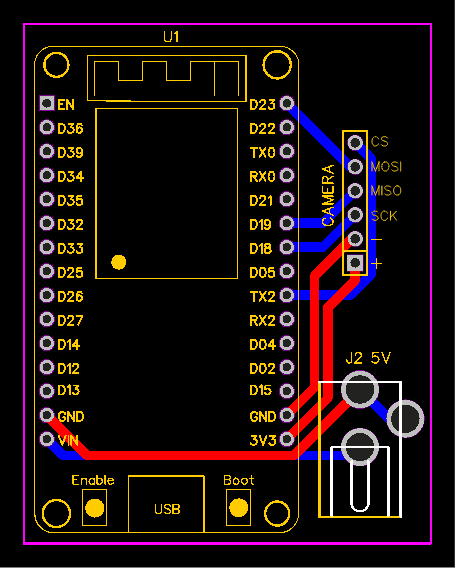
The Gerber File for the PCB is given below. You can simply download the Gerber File and order the PCB from https://www.pcbway.com/
Download Gerber File
Now you can visit the PCBWay official website by clicking here: https://www.pcbway.com/. So you will be directed to the PCBWay website.
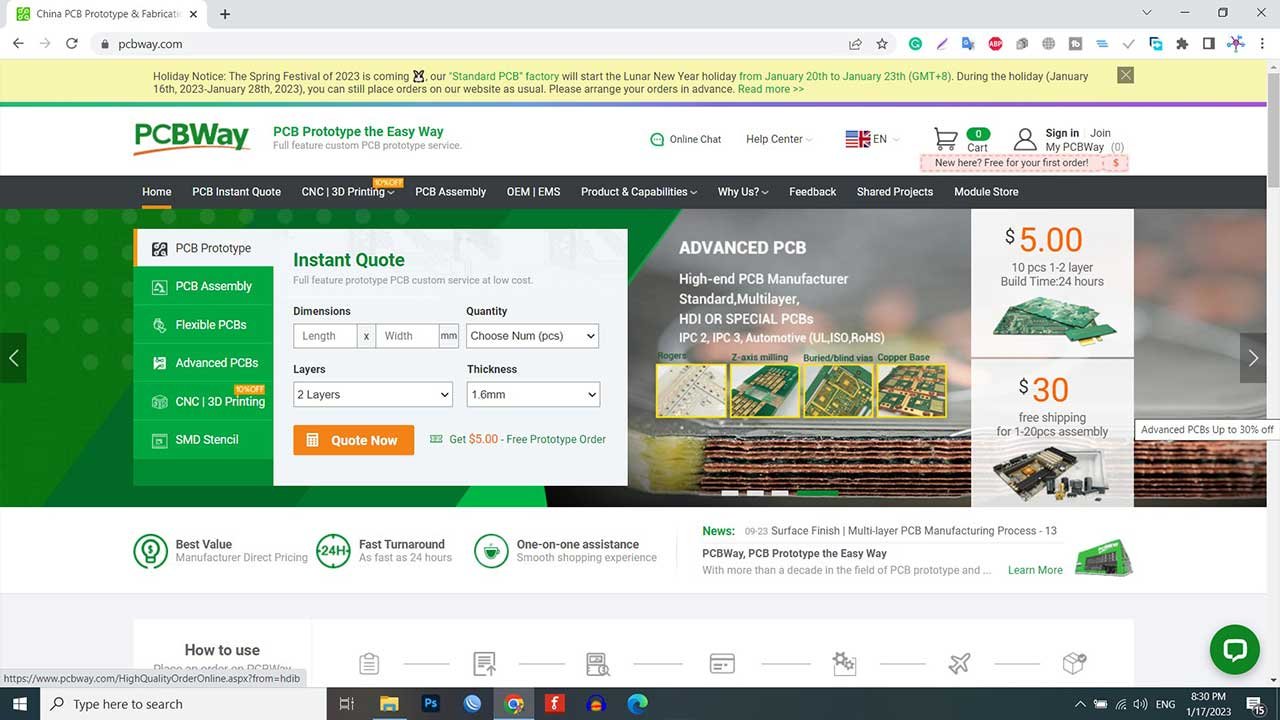
You can now upload the Gerber File to the Website and place an order. The PCB quality is superb & high. That is why most people trust PCBWay for PCB & PCBA Services.
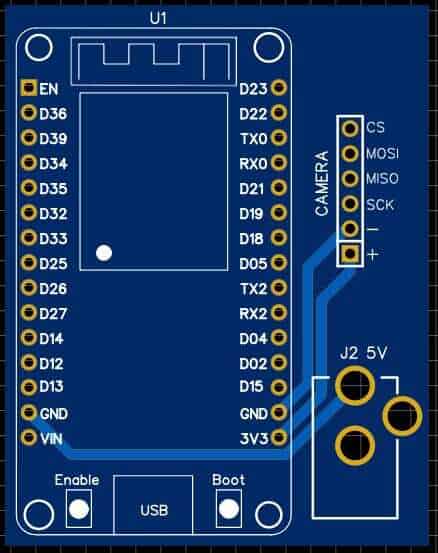
You can assemble the components on the PCB Board.
Arducam Mega Library Installation
Arducam has provided a library for ESP32 Boards and other microcontrollers that can be used with the Arduino IDE. You can download the library from the following link:
https://github.com/ArduCAM/Arducam_Mega Once downloaded, extract the folder and copy it to the Arduino library folder.
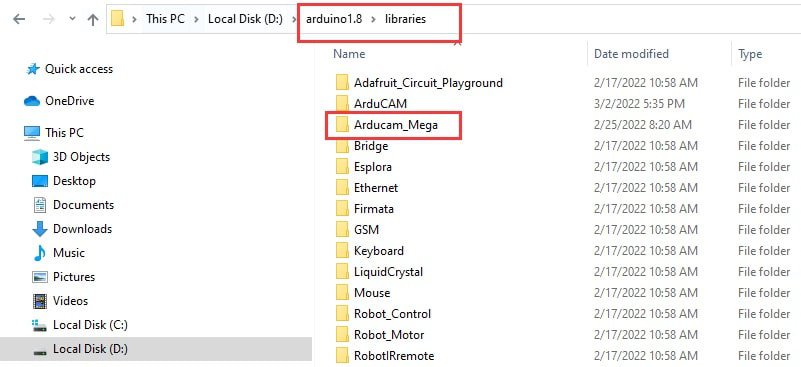
Source Code/Program
Once you have added the library to the Arduino Library folder, you can test the camera using the example code provided in the library. We will use an example named full_featured for testing the camera.
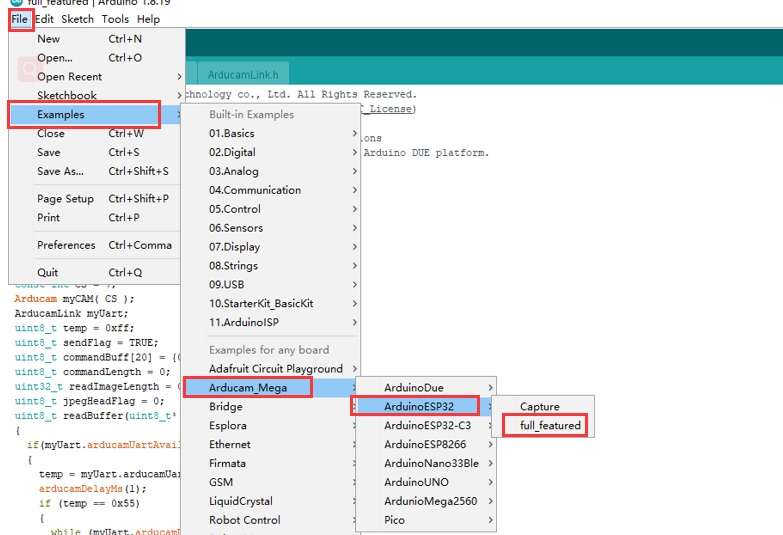
To do this, select the ESP32 Dev Module from the Board list and then upload the code to the ESP32 Board by clicking on the upload button.
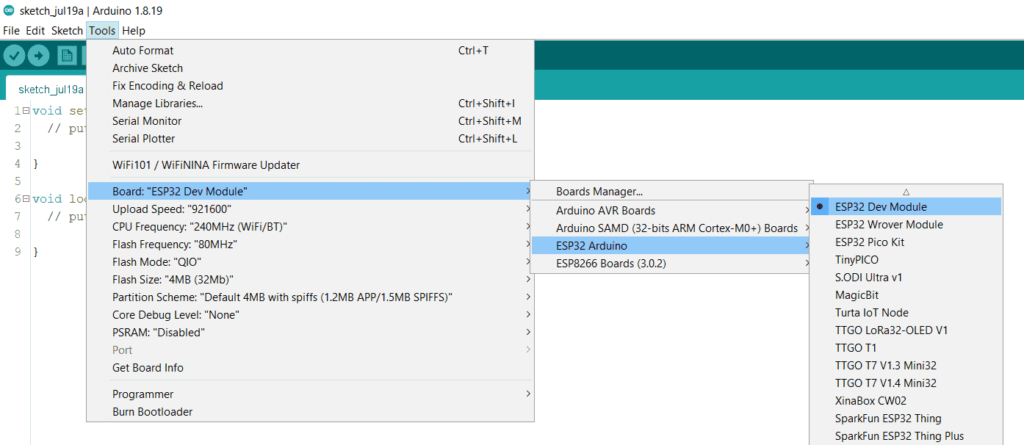
Testing the Camera
To view the output of the camera, we need to install GUI visualization software. You can download the Arducam software from the link provided below and install it on your computer.
https://github.com/ArduCAM/Arducam_Mega/releases/
After installation, select the ESP32 port number and baud rate as 921600 and click open.
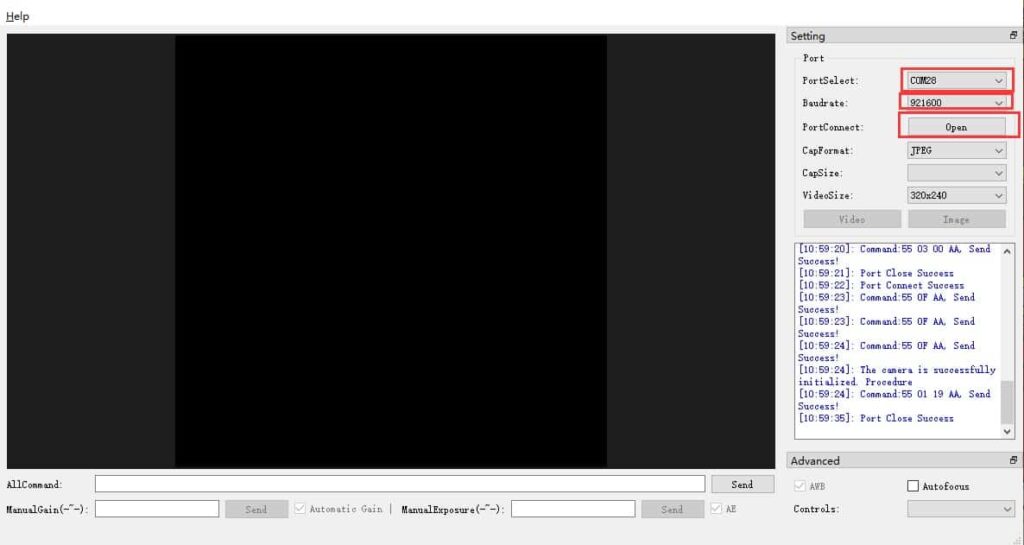
This will connect the camera to the visualization software, and you can adjust the camera to capture images from different angles.
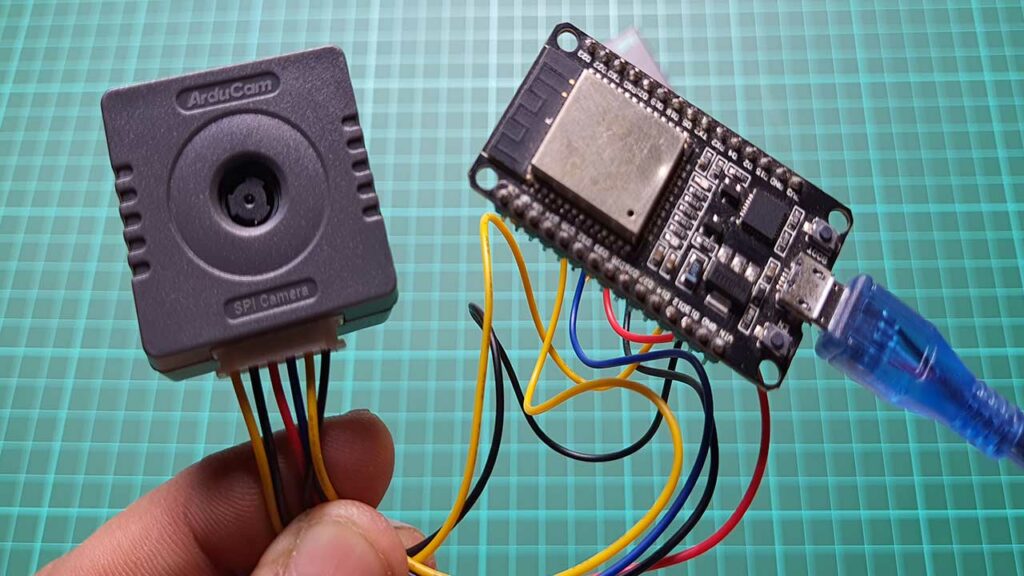
To take a photo, click on the image button, and to close the display window, click on the close button. You can select the resolution and format as per your requirement. To enable video streaming mode, click on the video button, and to disable it, click on the close button.
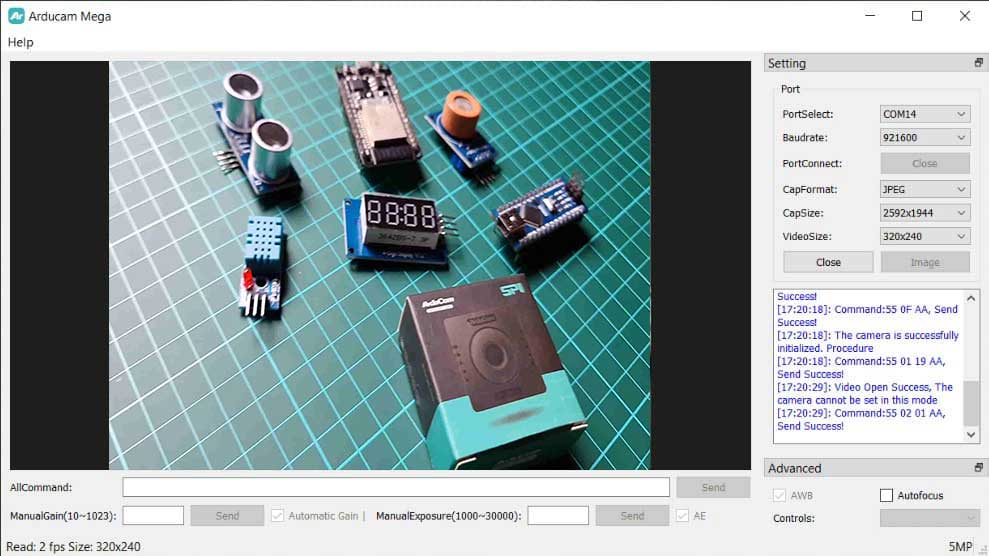
The software also provides several features such as brightness control, contrast control, EV control, saturation control, special effects control, white balance control, and focus control. For 5MP Arducam Mega Camera, autofocus control is available, and you can enable or disable this feature. Additionally, you can also enable or disable the continuous focus function, and the default is to disable it.
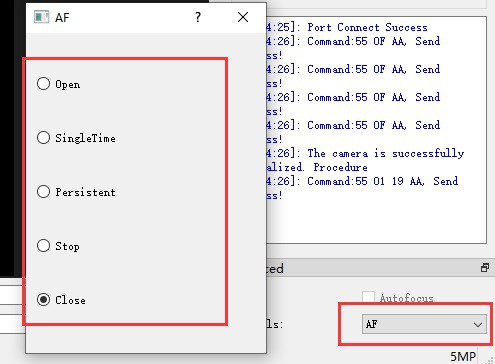
| Parameter | Function |
| Open | Enable the focus function |
| SingleTime | Enable single focus |
| Persistent | Enable continuous focus |
| Stop | Pause autofocus |
| Close | Turn off focus |
Video Tutorial
Conclusion
In conclusion, this tutorial has provided an overview of the Arducam Mega Camera and its interface with the ESP32 Board. This Arducam camera is a powerful tool for low-power IoT and embedded vision applications, and its ease of use and compatibility with various microcontrollers make it a popular choice for developers. With its ability to empower the future of IoT, the Arducam Mega Camera is a versatile and reliable camera solution that can be easily integrated into a wide range of projects.




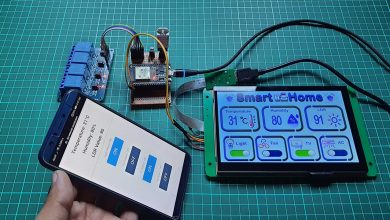
Well done; congratulations on the tutorial!
Are you able to video stream with VLC?
Have you thought of trying the ESP32-C6-DevKitC-1 with the Arducam Mega 5MP autofocus camera?